If you have a Mac and you winded up making money online you might wanna know what’s the best screen recorder for Mac so that you can create and edit awesome videos for your websites.
In this article it’s going to be pretty easy to tell you what’s the best screen recorder for Mac, there are many products but none of them can beat screenflow.
If you are cheap and you just need to make a simple screen record you can use QuickTime which is a default software on any mac.
With QuickTime, you will not be able to do very much! I have tried all the video editing software and none of them is even close to ScreenFlow.
I think that ScreenFlow is the best screen recorder for Mac because it is very fast with the editing process and absolutely intuitive and easy to use.
I am going to show you a few of the features I like the most in this article as such as creating lightweights GIFs, blur certain zones of the videos!
I am gonna scroll over all the main features and why you should get this awesome software right now. Click To Tweet
Why Screenflow Is The Best Screen Recorder For Mac
In this first chapter, I am gonna list some of the coolest features and why Screenflow is the best screen recorder for Mac ever existed.
You can get a completely free trial using the button below as a customer of marcodiversi.com and you can test it yourself.
DOWNLOAD A COMPLETELY FREE TRIAL VERSION NOW
Here are my main reasons why this Screenflow is way better to Camtasia and QuickTime:
- super easy to learn and use.
- very fast in the editing.
- a lot more features compared to the other services.
- many options to choose to tweak your videos.
- You can do an IOS screen recording from any Apple device like an iPhone just via the USB cable.
- specifically designed for a Mac only.
- great support.
- is the most complete video editing software and GIF exporter.
- there are a ton of recording options, you can even just record the computer audio.
- Partial screen capture recording.
What’s ScreenFlow?
Screenflow is a video editing software and screen recorder that is able to record you Apple devices screen very easily.
ScreenFlow is probably the easiest video editing software and at the same time also the most complete and fastest I have tried.
It is a little bit pricey but honestly well worth it as a lifetime investment! It costs only $129 dollars and you can get a free trial as marcodiversi.com customer from the button below.
I would never promote this software as the best screen recorder for Mac if it wasn’t.
Unfortunately, I am not very awesome to convince people but I am a very honest person that always wants the best from the world.
I have spent a lot of time trying different software and I don’t even feel to create a list of the best screen recorder software for Mac because the other options available have absolutely no contest with ScreenFlow.
How To Use Screenflow 7 | The Basics And ScreenFlow Trial
In a lazy world where we are living there is nothing better than a video to learn how a software works.
I will leave a video from the guy of Telestream who created ScreenFlow! That will explain the main features and the software dashboard.
In the next chapter instead I will list some of the features I like the most of ScreenFlow and that I could not figure out how to do it with other software!
I am not even sure that the other software is capable to do these things.
How To Blur Some Parts Of Your Videos On Screenflow
If you want to stay anonymous or simply you don’t want certain information shown on your videos you can blur them very easily with ScreenFlow.
With other software, it can take some time to make these kinds of edits or it can be hard to figure out how to do it.
In this video, I am gonna show you how to blur in screenflow certain parts of your videos with ScreenFlow in a few seconds.
How To Record Only A Part Of The Screen With Screenflow
This feature is really fantastic, but if you’re not a good observer you might not find it. I am gonna show you how to record just some parts of your screen with ScreenFlow in this video.
It is very easy and it comes very handily especially if you are trying to make instructional GIFs like in the next section.
How To Create Lightweight GIFs Tutorials With Screenflow
99% of the most famous websites like Moz Blog, Neil Patel or Matthew Woodward are using instructional GIFs on their posts.
An instructional GIF is nothing else than a screen record on a partial area of your screen where in a few seconds you show your readers how to do something.
The benefits of having a GIF instead of a video is that you can upload it to your server since a GIF it is usually very light and just a few Kilobytes.
I will create an example and a video on how to do it just here down below.
The GIF below is in a few seconds the process you need to follow to blur an image. Can you see how coll it is? And it comes from the video just on top of this sentence.

How To Record Your iPhone Screen With Screenflow
With ScreenFlow, you will be able to record your Apple devices screen only via USB.
If you have an iPhone or an iPad you can overlap your phone screen to an existing video or just record your device screen without the need of any additional software, plugin or external editing recording tools to connect to your computer.
This feature with other software is not available and it is worth the price just for this according to me. Screenflow is specifically designed for Mac so the compatibility with Apple software is outstanding.

How To Record The Computer Audio With Screenflow
You have a lot of options when it comes to adding new records to your videos. A feature I like a lot is the ability to record the computer audio only.
If you do this you can forget about any external noise you might have in your house and just record your computer audio.
I used this feature a lot while my girlfriend was teaching English to students and I had to record videos for my cryptocurrency channel.
I could not record her voice as well in my videos.

How To Place Images On Your Videos With Screenflow
You can place any picture or additional sound or multimedia file on ScreenFlow just with a simple drag and drop.
Please note that sometimes you can start to freak out because some images will not show in your videos.
It took me a while to figure out this but it is actually very simple, all you have to do is to drag the images always on top of the video timeline and the video to the bottom.
I’ll show you an instructional GIF down below on how to do it.
Drag the video that is on top to the bottom as shown in the GIF! The same applies if you add an iPhone recorded video. Drag it on TOP. (I have applied a low quality to keep it light, that’s why you see it so blueish)
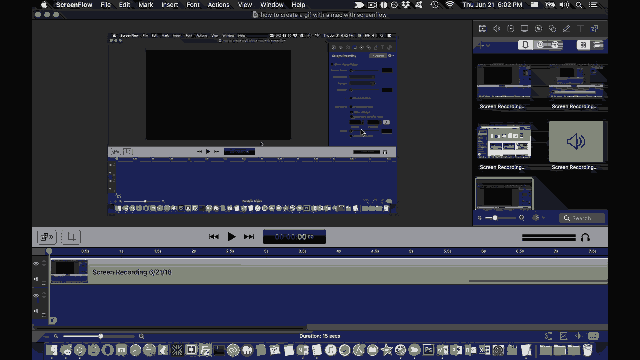
Conclusions
ScreenFlow is super easy to use and also very fast with as a video editor. There are awesome features like the ones mentioned before I use all the time that I could not figure out with other software.
ScreenFlow is designed only for Mac so it is like a warranty that this is the best screen recorder for mac without any doubts.
The support team is always there to help you, and the price is overall good considering that it will be for a lifetime.
If you are using the buttons on this article now you will get a free trial where you can experiment with all of these features yourself.
DOWNLOAD SCREENFLOW TRIAL FOR FREE NOW
Price starts from $129 but you can buy also additional services I personally do not use. ScreenFlow is the best screen recorder for Mac feel free to contact me if you need help with it.
If you feel like this tutorial helped you and you finally decided to invest some money in an awesome software, share this and comment below for any question. Click To Tweet

What You Will Learn On This Blog!
Stay tuned and subscribe to my blog so you will get notifications on new posts. I will slowly break down these topics:
- SEO(Search Engine Optimization).
- Affiliate Marketing.
- Free and Paid traffic hacks.
- Coding and WordPress
- Make money with a computer and an internet connection even while you sleep.
Follow me on social media, you’ve got all the links on the right bottom side of this blog, also comment and contact me if you need help.
Here are my top resources I always use to become a great affiliate, take a look here!
Do you want to be a free man or woman? Jump in the crew then!
Much Love and Peace Out,
Marco Diversi.









Hey Marco
Thanks very much for the mention.
Interesting read, thanks
thanks for the comment Matthew, yes screenflow is capable of crazy stuff and it is very easy to use! Feel free to link this article on your blog somewhere, I would be so much grateful!!
hello, the original screenflow from Telestream is just for Mac, do not buy it from any third party website that claims to have screenflow from windows.
Unfortunately, this great software is just for Mac, keep an eye tuned on the Telestream site, maybe one day they will add a Win Version!